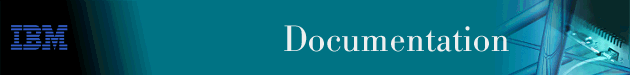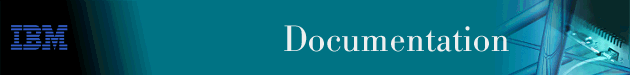
Config Pgm User's Guide
The Configuration Program provides a point-and
click-interface for creating configurations for the various models of
devices. Doing the following tasks with this interface is easier than
using the command line interface:
- Saving a configuration for later completion.
- Retrieving an existing configuration from a device and either updating it
or using it as a template for configuring another device.
- Using an existing configuration as a template for a different
device.
- Configuring multiple protocols. (You may do them in any order
unless there are inter-protocol dependencies.)
- Upgrading previously-created configurations to the current format.
For example, you can upgrade a configuration that was created with a previous
version of the configuration program to the current configuration program
release.
- Verifying the completeness of a configuration before loading that
configuration to a device.
- Using guided configuration, which displays dynamic help information for
configuration tasks.
- Using context-sensitive helps for panels and parameters to get more
information as needed.
- Saving configurations as backups or storing multiple versions for the same
router.
- Using the command line facility to automate many tasks including reading,
writing, sending, and retrieving configurations.
- Creating, editing, and reading ASCII-formatted configuration files.
[ Top of Page | Previous Page | Next Page | Table of Contents | Index ]